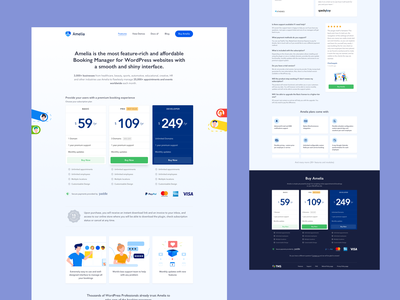
If you want to add more features to your WordPress site, WP plugins will make it easier for you. They can range from very simple to very complex. You can choose from the freemium and premium versions to customize the features you want. Here are some best practices to follow when using plugins. To ensure a smooth running WordPress site, read the WordPress documentation and learn the best practices for your particular situation. Read on to learn more.
You can also browse recommended plugins on the plugins page. There is also a search field where you can enter the name of the plugin. For example, “Contact Form” is a popular plugin for WordPress users. After finding the right plugin, you need to install it on your WordPress site. To do this, you need to open an FTP client and log in with your website’s FTP login information. After you log in, you can see your site’s folders and files. Once you’re in the plugins folder, you can click the ‘Activate’ button to activate the plugin.
If you’re experiencing a problem with a plugin, check its documentation to see if it’s compatible with the version of WordPress you’re running. Sometimes, new plugin updates can break your site. Plugins can also conflict with each other. Make sure you backup your site before installing them so that you can restore your data in the event of a plugin conflict. In addition to reviewing WordPress documentation, check the latest version of WordPress before installing new plugins.