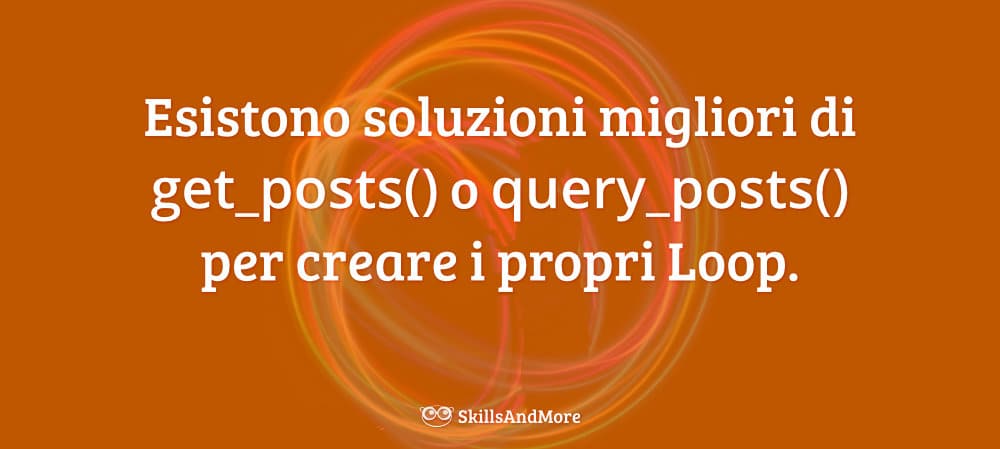
To retrieve posts in WordPress, use the get_posts() function. This command retrieves the list of all posts in a category, and sorts them in descending order. You can also pass additional parameters to the function, such as the number of posts per page or author page, to customize its output. This is a useful way to avoid using unnecessary code and simplify debugging. But be careful – it isn’t always a good idea to pass the same parameter multiple times.
WordPress’ get_post() function uses the wp_query class, which is the ‘grandfather’ of all query functionalities in WordPress. The class allows you to query assets in the wp_post database table, using less code. With fewer lines of code, you can perform more complex operations. And with less code, you can get the job done faster! But be aware: it’s best to use the wp_query() function instead of the get_post() function unless you’re using an advanced or custom plugin.
Using the get_posts WordPress function, developers can retrieve post data from WordPress database. They can specify the post ID, and get the corresponding piece of content in a WP_Post object array. WordPress plugins can customize the sorting order, as well as retrieve posts according to a specific taxonomy or meta data. The get_post() function is a powerful tool, and it is available to all WordPress developers.