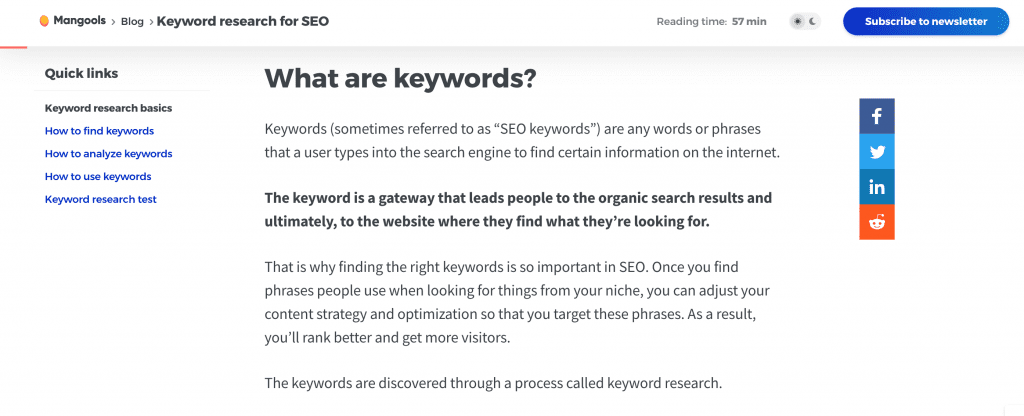
A table of contents is an essential element of your blog. It helps readers find the sections of your blog that are of most interest to them. A blog table of contents can be created very easily. You can do this by using the Table of Contents widget. You can set your blog table of contents to include specific heading tags. Once you have added anchor links, you can add them to other containers. For example, if your blog is about webhosting, you can create a table of contents for that section.
You can add a table of contents to your blog using the Easy Table of Contents WordPress plugin. It uses a custom layout to keep the widget floating in the sidebar while preserving the navigation links. The table of contents also displays the headings dynamically as the reader scrolls. Adding a progress bar to your blog table of contents will help readers know where they are in the post. The progress bar is powered by the Read Meter WordPress plugin.
The free tool TableMaker lets you automatically insert headers or manually enter the information. You can also configure the tool to insert the headers based on a number of criteria, including font size, custom post types, and specific words. Using TableMaker makes it simple to create your blog’s table of contents without any programming knowledge. There are three main methods for creating a blog table of contents. Here is a quick and easy guide to the process.