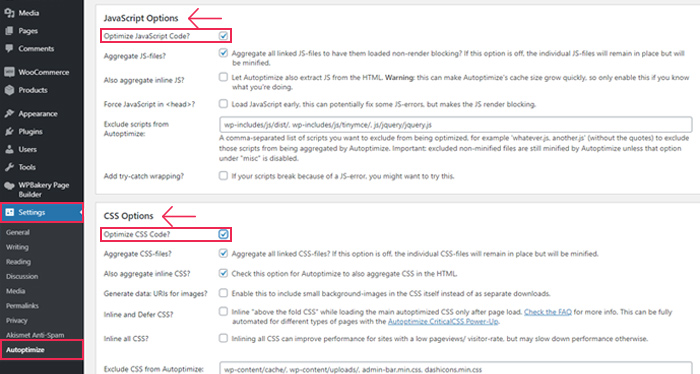
If you’re a WordPress developer, you probably already know that optimizing your site through browser caching can greatly increase page load times. But this method won’t do much if your CSS and Javascript files are large. That’s where minification comes into play. By automatically minifying CSS, JavaScript, and HTML, these files can be rendered in a fraction of the time and still be fully functional. Read on to learn more about the benefits of minification for WordPress.
A WordPress minification plugin is an excellent way to optimize the size of your website’s files and reduce their size. There are a number of options to choose from, including pre-minification, automatic minification, and custom optimization options. While some plugins are more complex, some are easy to use and don’t require advanced configuration. There’s no need to use a complex code editor to find a minification tool – all you need is a simple browser extension.
You’ll find numerous minification plugins for WordPress in the WordPress marketplace. The most effective way to determine which one works best for you is to test them out. Unfortunately, few people have the time to test all of them. However, we found that Fast Velocity Minify offers solid optimization with multiple settings. Merge + Minify + Refresh is another option. This simple plugin has a small set of settings, but still offers decent optimization.