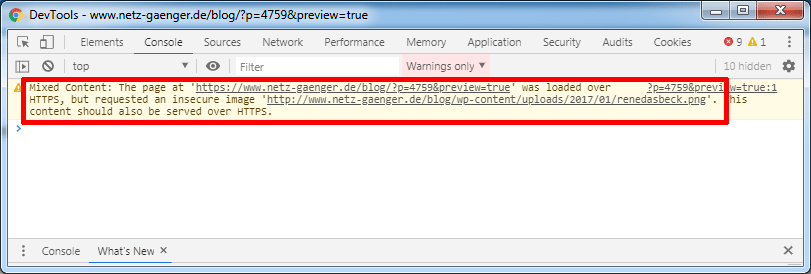
When your WordPress site is using a CDN (Content Delivery Network), you may encounter the dreaded WordPress mixed content warning. In order to fix this problem, you must first enable SSL for your website. Otherwise, this issue will continue to plague your site, causing it to be marked as insecure. To remedy this problem, you must follow the instructions below. Follow these steps and you’ll see that your site is now HTTPS secure!
First, make sure that your website doesn’t use any hardcoded scripts. Hardcoded scripts can result in mixed content issues. You may want to discuss this issue with your developer, since different browsers display different mixed content error messages. Next, try ensuring that all your pages use HTTPS. If all is well, the mixed content warning will be gone. However, this process can be time-consuming, so we highly recommend consulting a professional if you’re not familiar with the WordPress API.
After you’ve checked your site for insecure content, try to change the URLs in the WordPress admin area. Ensure that your site URL and homeurl begin with https://. To fix the problem, simply change the ‘http://’ with the new HTTPS address and refresh the page. Changing your URL to HTTPS will help your website get better rankings in search engine results. And by doing so, you’ll avoid the risk of having your website flagged, which can damage your SEO ranking.