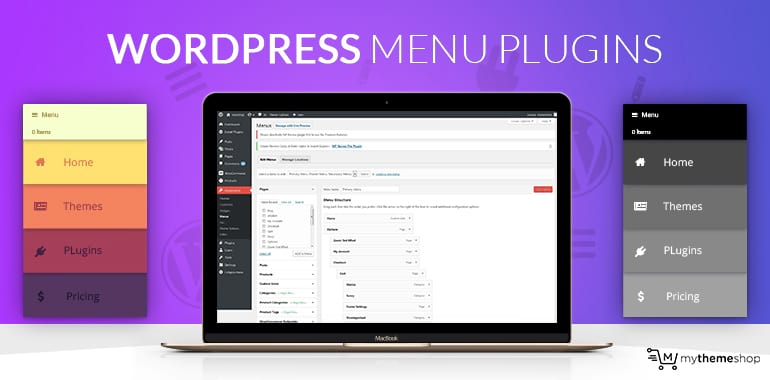
When you use a WordPress navigation menu plugin, you can easily change the layout and the look of your navigation list. You can choose the location of the text or images and make the selection by clicking on the “Set image” button under the navigation label. Depending on your preferences, you can change the image on hover, and you can upload a new image for your navigation menu. There are also several other options to customize your navigation menu.
One of the best navigation menu plugins for WordPress is UberMenu. It supports various features such as submenus, support for Google fonts, and touch support. It is also highly customizable. It has an intuitive interface, making it easy to use for both beginners and professional developers alike. You can customize the background and text color, adjust the alignment, and even apply animations. You can preview the changes before implementing them in your WordPress site.
Then, add more categories and topics by clicking the + icon located in the navigation bar at the bottom of your WordPress dashboard. To make it easy for readers to access these categories and posts, the navigation bar is located under the menu section. The menu includes an option to add individual posts. By doing so, you can increase the exposure of your individual posts. However, some users have questions about where their topic should be placed in the menu.