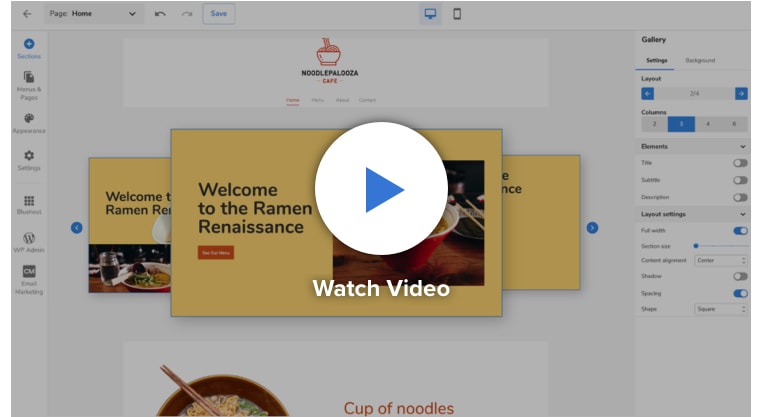
Choosing between a drag and drop and a stand-alone web builder for WordPress comes down to a matter of personal preference. If you don’t know much about HTML or CSS, you may prefer an easy-to-use drag-and-drop builder. Alternatively, you may want to minimize your overall costs by selecting a free option. Either way, both options allow you to customize your site with ease.
WP Page Builder allows you to create custom sections that can be used again. Once you create a section, you can save it to your library. This makes it easy to reuse sections. WP Page Builder supports multi-lingual and global audiences. You can also use built-in shapes and use the Shape Divider to create a custom layout. Moreover, the drag-and-drop editor is user-friendly and intuitive.
WP is an open-source CMS. There is no dedicated support team for the platform, but you can reach out to the community to learn how to use it. A website builder for WordPress offers tutorials and additional advanced tools. Nevertheless, if you’re new to the world of website development, a website builder for WordPress may be the right choice. Many website builders for WordPress are easy to use and require no coding knowledge. They also allow you to create a website quickly and efficiently.
Beaver Builder has been the leading choice for WordPress users for quite some time. It is known for its clean coding and a wide variety of pre-designed templates. Both paid and free plans have six editing modules. The paid ones offer responsive editing capabilities and WooCommerce store products. If you’re unsure of which WordPress builder for WordPress is the best fit for you, try using Beaver Builder. You’ll be glad you did!