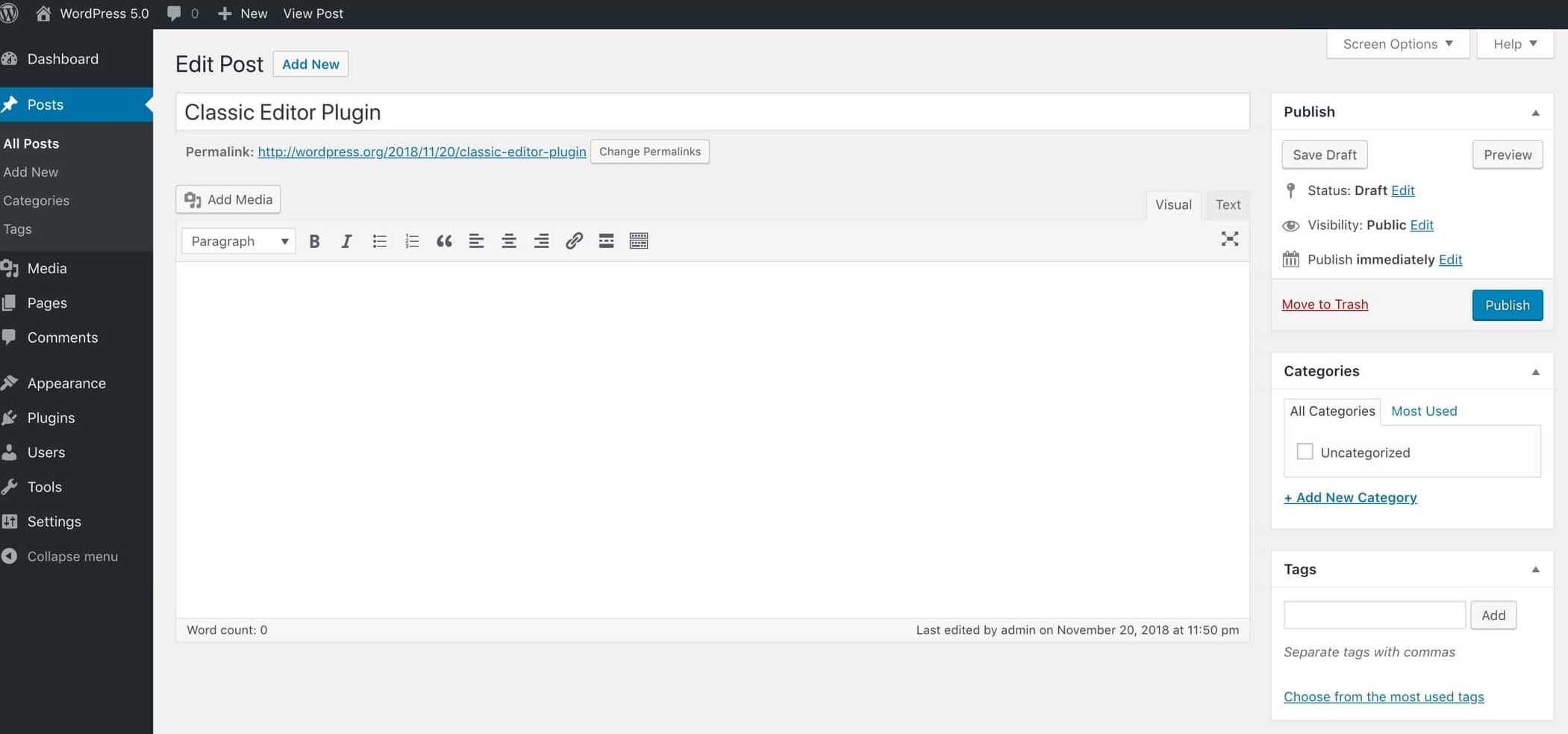
When setting up a website, there are many facets to consider when choosing a WordPress editor. Some users prefer the block editor, while others prefer the editor that includes a full text editing area. Whichever you choose, the editor will make it easier for you to write posts. This article will discuss the most important differences between the two. You’ll also learn the various keyboard shortcuts for each editor. Let’s start with the block editor.
The Classic editor is designed to be a simple text editor, which is good for users who don’t require a complicated design or layout. However, if you need to create a page with a complex layout, Gutenberg may be better for you. Gutenberg gives developers and users more freedom with its Block-style editor. But which editor is the best for you? Which one will work best for your site? Read on to learn more about these WordPress editors and choose the one that’s right for you.
WPBakery Builder: This WordPress editor features a visual interface and was one of the first visual editors on the market. It has many useful features, including drag and drop of rows and columns. It also allows you to redo changes in the design and enables you to customize the appearance of the page. You can also edit the padding and margins to make your content more attractive. Those who want to create stunning, aesthetically pleasing websites should consider using WPBakery.