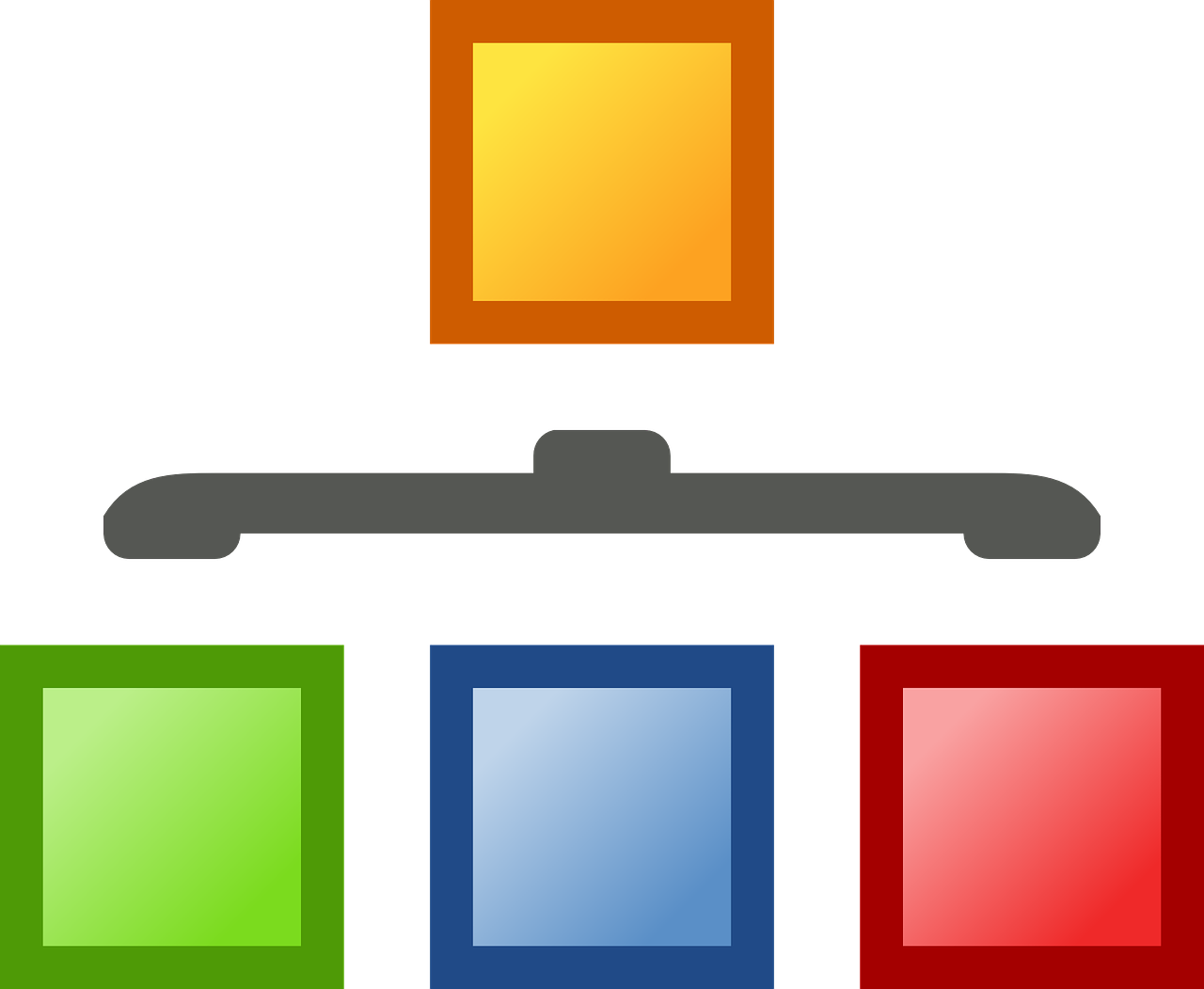In the ever-evolving world of blogging and content management, WordPress stands out as a robust and user-friendly platform. One of the key features of WordPress that helps bloggers and website owners organize their content effectively is the use of Tags and Categories. However, understanding the differences between these two and how to use them effectively can be a bit of a challenge, especially for beginners. This article aims to demystify these concepts, highlighting the functionality, differences, and best practices for using WordPress Tags and Categories.
Understanding Categories
Categories in WordPress are like the chapters of a book. They provide a general grouping of post topics, representing the main topics you cover on your site. Each post in WordPress can be filed under multiple categories, making it easier for readers to find related content.
Key Characteristics of Categories:
- Hierarchical: Categories can have sub-categories, allowing for a structured approach.
- Mandatory: Every post in WordPress must be filed under at least one category.
- Broad Topics: Categories represent broad segments of your content.
Understanding Tags
Tags, on the other hand, are more like the index of a book. They are used to describe specific details of your posts and are entirely optional. Tags are meant to target specific, detailed aspects of your content and are not hierarchical.
Key Characteristics of Tags:
- Non-Hierarchical: Tags are used to describe specific aspects of your content and cannot have sub-tags.
- Optional: Unlike categories, tags are not required for each post.
- Detail-Oriented: Tags focus on more specific, often minor, aspects of your posts.
Tags Vs Categories: The Differences
While both Tags and Categories are taxonomies in WordPress used for sorting content, they serve different purposes:
- Purpose: Categories classify your posts and create a broad structure. Tags, however, are used to describe your post in more detail, emphasizing specific topics or ideas mentioned in your post.
- Structure: Categories are hierarchical and can have sub-categories, whereas Tags are flat.
- Usage: A post must have at least one category, but tags are optional. You can have numerous tags for a post, but typically fewer categories.
Best Practices for Using Categories and Tags
To maximize the effectiveness of your WordPress site, it’s crucial to use Categories and Tags wisely:
For Categories:
- Keep it Broad: Use categories for broad grouping and avoid creating too many. Around 5-10 categories are typically enough for most blogs.
- Hierarchy: Utilize sub-categories to organize content under main categories, but don’t overdo it.
For Tags:
- Be Specific: Use tags to highlight specific topics of your post.
- Consistency: Be consistent with your tagging. If you tag one post with “WordPress Tips,” do the same for all relevant future posts.
- Quantity: It’s okay to use several tags, but they should be relevant to the content of your post.
Conclusion
Understanding and effectively using WordPress Tags and Categories is crucial for organizing your content, improving your site’s navigability, and enhancing the user experience. Categories provide a broad structure and are essential for every post, while Tags bring in the specificity and detail, adding another layer of organization. By following the best practices for both, you can ensure that your readers can easily find the content they are interested in, and your site remains structured and professional. Remember, well-organized content not only benefits your audience but also helps in better search engine optimization, making your WordPress site more visible and successful.