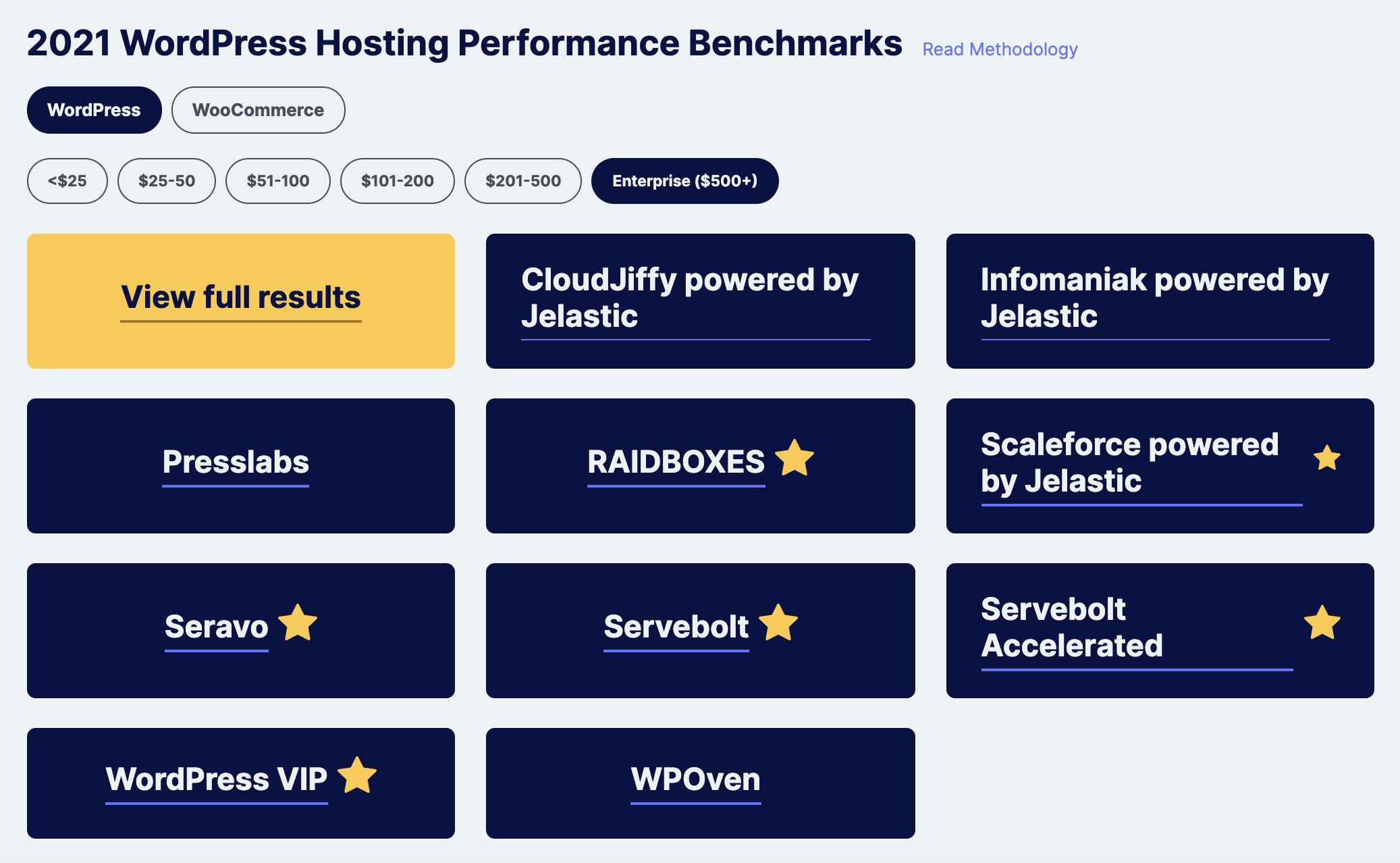
WordPress hosting performance is an important part of your site’s success, and it should be checked regularly to ensure that it’s running at peak efficiency. You can use several different methods to measure performance, such as loading speed test tools, such as WebPagetest and Pingdom. You can also view the error log on your WordPress hosting account to see if there have been any server or internal database errors. In the unlikely event that there have been errors, you should contact your hosting service provider and ask for help.
Another important consideration is processing power. The amount of processing power your WordPress hosting plan has is directly proportional to how many concurrent visitors your site can handle. More processing power means faster page load times, and that means higher SEO rankings, lower bounce rates, higher conversion rates, and improved ROI. In addition to PHP 7, you should also choose a web host that offers free HTTPS protection. Lastly, consider the amount of diskspace that you need to accommodate your website’s data. Choosing a hosting plan that has enough disk space is a good idea, as long as it doesn’t jam your website’s servers.
You should always opt for managed WordPress hosting if you need the extra assistance, as well as proactive monitoring to catch any issues before your website goes down. Managed WordPress hosting includes a dedicated support team that keeps an eye on the website for you, so you can focus on your business. You can also opt for a managed WordPress hosting service like Kinsta. Its top-level WordPress team checks your website’s performance 720 times per day, meaning that any problems will be caught before your site users see them.