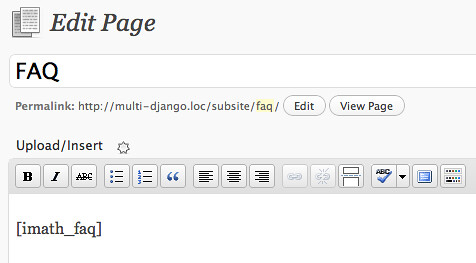Step-by-Step: How to Restore a Previous Version in WordPress
Overview of Restoring a Previous Version in WordPress Restoring a previous version in WordPress allows users to revert back to a previous state of their website, undoing any unwanted changes. By accessing revisions or using plugins for version control, users can easily restore previous…