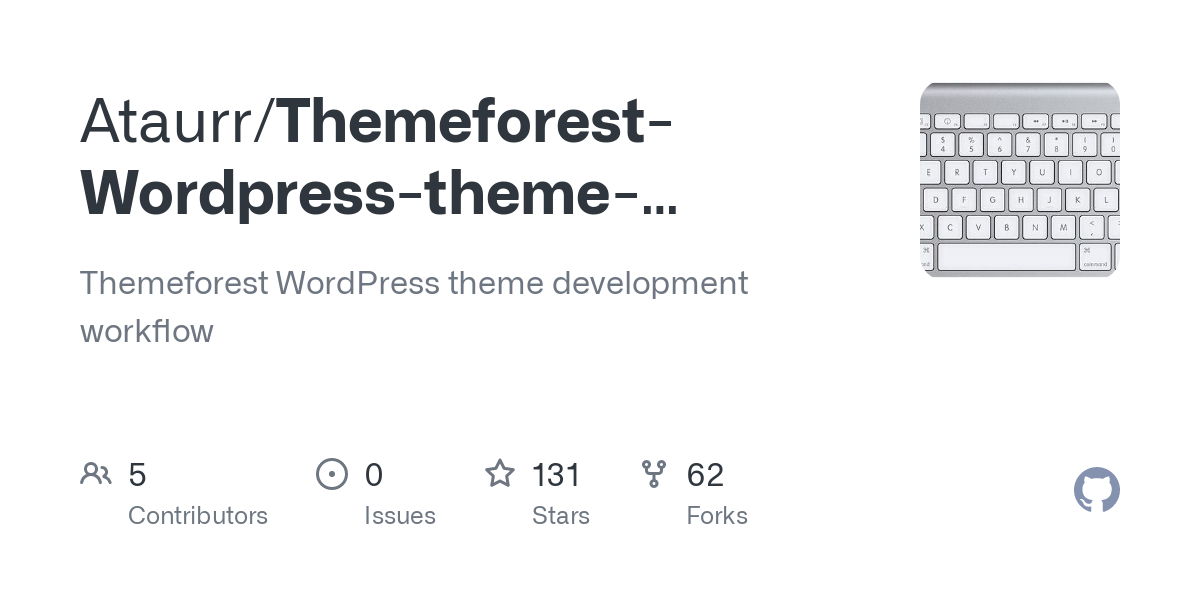
There are a few different workflows available for WordPress development. The following three are some common examples. When working on a new project, you should first make a copy of your current local environment. Then, test it on staging and deploy it to production. To avoid conflicting changes, use a version control system such as Git. This will ensure that only certain files are changed or overwritten. You should use Git when developing locally on your file system. It is a good idea to use Git whenever adding or editing themes and plugins.
Using Git is a good idea if you have the time. During development, you should check in your codebase, including WordPress core, plugins, and themes. Once you are done, you can deploy the site to hosting via FTP. Another slightly evolved model is to check the codebase into a version control system (SCM) and then use a CI tool to deploy it to hosting servers. Using Git also helps you see the history of changes made to the codebase.
The WordPress development workflow should begin with identifying any steps that are redundant and automating them. The first step towards automation is to create a list of commands and software. Manually performing each step will take a considerable amount of time and will likely lead to errors. In addition, you need a good environment to test your work. You should also set up the environment so that you can use it without worrying about the internet connection. If you do not want to use FTP, try using a local environment instead.