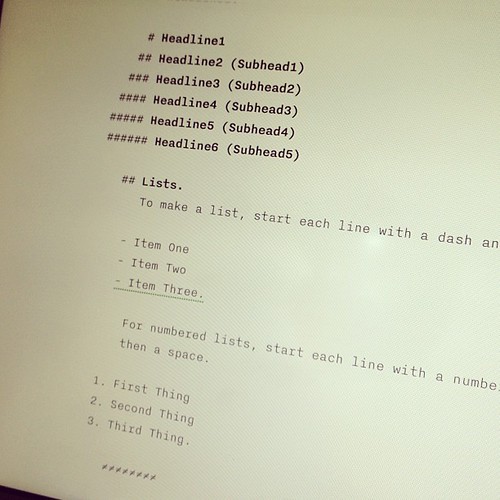A Seamless Transition for Bloggers
In the digital age, blogging has become an integral part of our online presence, and WordPress stands tall as one of the most popular platforms for this purpose. However, many bloggers and content creators prefer to draft their posts using Markdown due to its simplicity and efficiency. This leads us to an important question: how do we seamlessly transition from Markdown to a WordPress post? In this article, we will guide you through this process, ensuring a smooth and hassle-free experience.
Understanding Markdown: The Blogger’s Choice
Markdown is a lightweight markup language with plain-text formatting syntax. Its key features include:
- Simplicity: Unlike other HTML or Rich Text formats, Markdown is easy to write and read.
- Portability: Being text-based, it is compatible across various platforms and devices.
- Efficiency: It allows writers to format their text without taking their hands off the keyboard.
The Challenge: Transitioning to WordPress
While Markdown offers numerous benefits, WordPress, by default, uses a different formatting system. This discrepancy can often lead to formatting issues and increased workload, as one might need to manually adjust the formatting in WordPress after copying text from a Markdown editor.
Step-by-Step Solution: From Markdown to WordPress Post
Step 1: Write Your Blog Post in Markdown
Begin by drafting your blog post in your preferred Markdown editor. Focus on structuring your content with appropriate headings, lists, links, and other formatting elements that Markdown simplifies.
Step 2: Convert Markdown to HTML (If Necessary)
WordPress primarily operates with HTML. Although newer versions of WordPress support Markdown, you may need to convert your Markdown text to HTML in some cases. This can be done using online tools like ‘Dillinger’ or ‘Markdown to HTML’ converters.
Step 3: Copy and Paste into WordPress
Once your Markdown text is ready (or converted to HTML), copy it. In your WordPress dashboard, create a new post and paste the text into the editor. If you’re pasting HTML, ensure you’re in the ‘Text’ editor mode, not the ‘Visual’ mode.
Step 4: Adjusting and Optimizing for WordPress
After pasting, you might need to make minor adjustments, especially if you haven’t converted to HTML. This includes tweaking image paths or adjusting layout elements.
Step 5: Preview and Edit
Always preview your post before publishing. Check for any formatting discrepancies and make necessary edits.
Step 6: Publish or Schedule
Once you’re satisfied with the preview, you’re ready to hit ‘Publish’ or schedule the post for a later date.
WordPress Plugins for Markdown
To simplify the process, consider using WordPress plugins like ‘Jetpack’ or ‘WP Markdown.’ These plugins allow you to write and edit in Markdown directly within WordPress, bypassing the need for conversion or manual adjustments.
Conclusion
Transitioning from Markdown to a WordPress post doesn’t have to be a daunting task. With the right approach and tools, you can maintain the efficiency of Markdown while leveraging the power and reach of WordPress. Happy blogging!