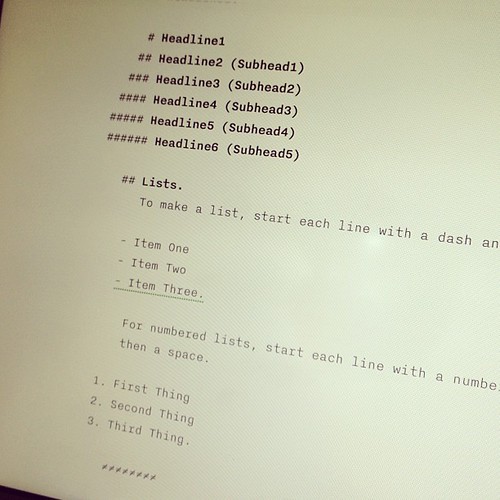Markdown is a lightweight markup language that allows you to create formatted text using a plain text editor. One of the most common uses of Markdown is creating lists, particularly bulleted lists. Whether you’re writing documentation, a blog post, or organizing your thoughts, knowing how to format a bulleted list in Markdown is an essential skill. In this article, we will guide you through the steps of creating bulleted lists in Markdown.
Understanding Markdown Lists
Before we dive into bulleted lists, it’s important to understand that Markdown supports two types of lists: ordered and unordered. Ordered lists use numbers, while unordered lists use bullets. In this article, we focus on unordered (bulleted) lists.
Basic Bulleted List
Creating a basic bulleted list in Markdown is straightforward. You start each item with an asterisk (*), a plus (+), or a hyphen (-). These symbols are interchangeable, and you can use whichever you prefer. Here’s how you can create a simple bulleted list:
markdown
* Item 1 * Item 2 * Item 3or
markdown
- Item 1 - Item 2 - Item 3Both of these examples will generate the same output:
- Item 1
- Item 2
- Item 3
Nested Bulleted Lists
To create a nested list, you need to indent your sub-items by two spaces or a tab under the parent item. This structure allows you to create lists within lists. Here’s an example:
markdown
* Item 1
* Subitem 1.1
* Subitem 1.2
* Item 2
* Subitem 2.1This will be displayed as:
- Item 1
- Subitem 1.1
- Subitem 1.2
- Item 2
- Subitem 2.1
Mixing Ordered and Unordered Lists
Markdown allows you to mix ordered and unordered lists. This can be useful for various documentation and writing purposes. Here’s how you can mix them:
markdown
1. First item
* Subitem
* Subitem
2. Second item
* SubitemDisplayed as:
- First item
- Subitem
- Subitem
- Second item
- Subitem
Adding Paragraphs in List Items
Sometimes, you might want to include a paragraph or additional text within a list item. To do this, simply add a line break and indent the text to align with the start of the list item text. Here’s an example:
markdown
* Item 1
Additional paragraph for Item 1.
* Item 2Using Markdown List in Different Platforms
While the basic syntax for Markdown lists is standard, how they are rendered might slightly differ across various platforms like GitHub, Bitbucket, or Markdown editors. It’s always a good idea to preview your lists to ensure they appear as intended.
Conclusion
Bulleted lists are a fundamental component of writing in Markdown. They help in organizing information in a clear, concise manner. With the simple syntax of Markdown, you can create, nest, and mix lists to enhance the readability of your text. As you continue to work with Markdown, experimenting with these list formats will become second nature, allowing you to effectively structure your documents for various purposes.
Remember, the key to mastering Markdown is practice. So, use these tips to start formatting your bulleted lists in Markdown today!