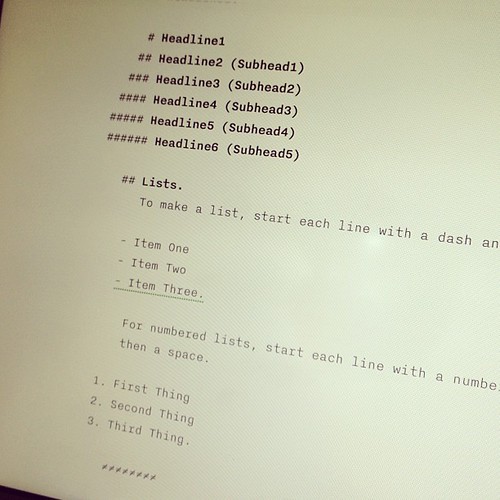Markdown is a lightweight markup language with plain-text formatting syntax that’s designed to be converted to HTML. It’s widely used in content management systems, online forums, and documentation pages. One of its core features is the ability to create organized, clear numbered lists. This blog post explores the intricacies of numbered list markdown, offering insights and tips to enhance your content creation.
What is Numbered List Markdown?
Numbered lists in Markdown are used to organize content in a sequential manner. This is particularly useful for step-by-step instructions, prioritizing points, or just generally structuring content in an ordered format.
Creating a Basic Numbered List
To create a numbered list in Markdown, you simply start your line with a number, followed by a period, and then a space. Here’s an example:
markdownCopy code
1. First item 2. Second item 3. Third item
This code will generate a list that looks like this:
- First item
- Second item
- Third item
Nesting in Numbered Lists
You can create nested lists by indenting the items beneath a main item. This is useful for subpoints or related details. Here’s how to do it:
markdownCopy code
1. First item 1. Subitem 2. Subitem 2. Second item
The output will be:
- First item
- Subitem
- Subitem
- Second item
Mixing with Bullet Points
Markdown allows mixing numbered lists with bullet points. This can be useful for highlighting certain items or breaking the monotony of numbers. Here’s an example:
markdownCopy code
1. First item - Bullet point 2. Second item
Displayed as:
- First item
- Bullet point
- Second item
Skipping and Continuing Numbers
Markdown automatically continues numbering, even if you skip numbers in your markdown code. For example:
markdownCopy code
1. First item 3. Third item
Will still display as:
- First item
- Third item
However, you can manually start from a specific number by setting the first item’s number accordingly.
Tips for Effective Use
- Consistency: Always maintain a consistent style throughout your document.
- Indentation: Use proper indentation to maintain the structure and readability of your list.
- Combination: Don’t hesitate to mix bullet points and numbered lists to enhance clarity.
Conclusion
Numbered lists are a fundamental part of Markdown and a vital tool in your content creation arsenal. They help in organizing content logically and making it reader-friendly. With the tips and techniques discussed here, you can effectively utilize numbered lists to improve your markdown documents.
Remember, the beauty of Markdown lies in its simplicity and ease of use. Embrace it to create structured, clear, and visually appealing content.