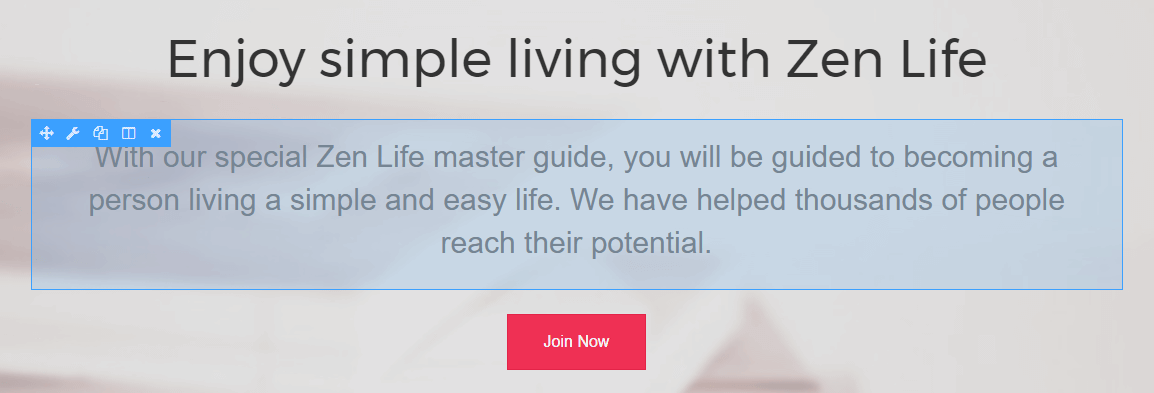
If you want to make edits on your WordPress website without coding, you can use a visual editor. These programs are easy to use and come with drag and drop functionality. One of the most popular visual editors is the SiteOrigin Page Builder. It is free and integrates with your current WP theme. MotoPress Content Editor is another popular choice. It is a WordPress visual editor that can help you create beautiful pages in a matter of minutes.
If you’re experiencing problems using the Visual Editor, try disabling it while you’re working. Sometimes, the plugin may be conflicting with the theme. You can try updating the plugins and themes on your WordPress website. If the editor still doesn’t appear, try clearing your browser cache. You can also reinstall WordPress, but make sure to make a backup first. If you’re still having problems, try a drag-and-drop visual page builder to create custom pages.
Beaver Builder is another good visual editor for WordPress. It lets you drag and drop editing popups to wherever you want them to be on the screen. While Beaver Builder doesn’t have as many modules as other page builders, it leaves 100% clean code. Another benefit of Beaver Builder is that it allows you to edit your previous posts using the WordPress editor. In addition, Beaver Builder is free. But it does have some limitations. Hopefully, the plugin will be updated soon enough.