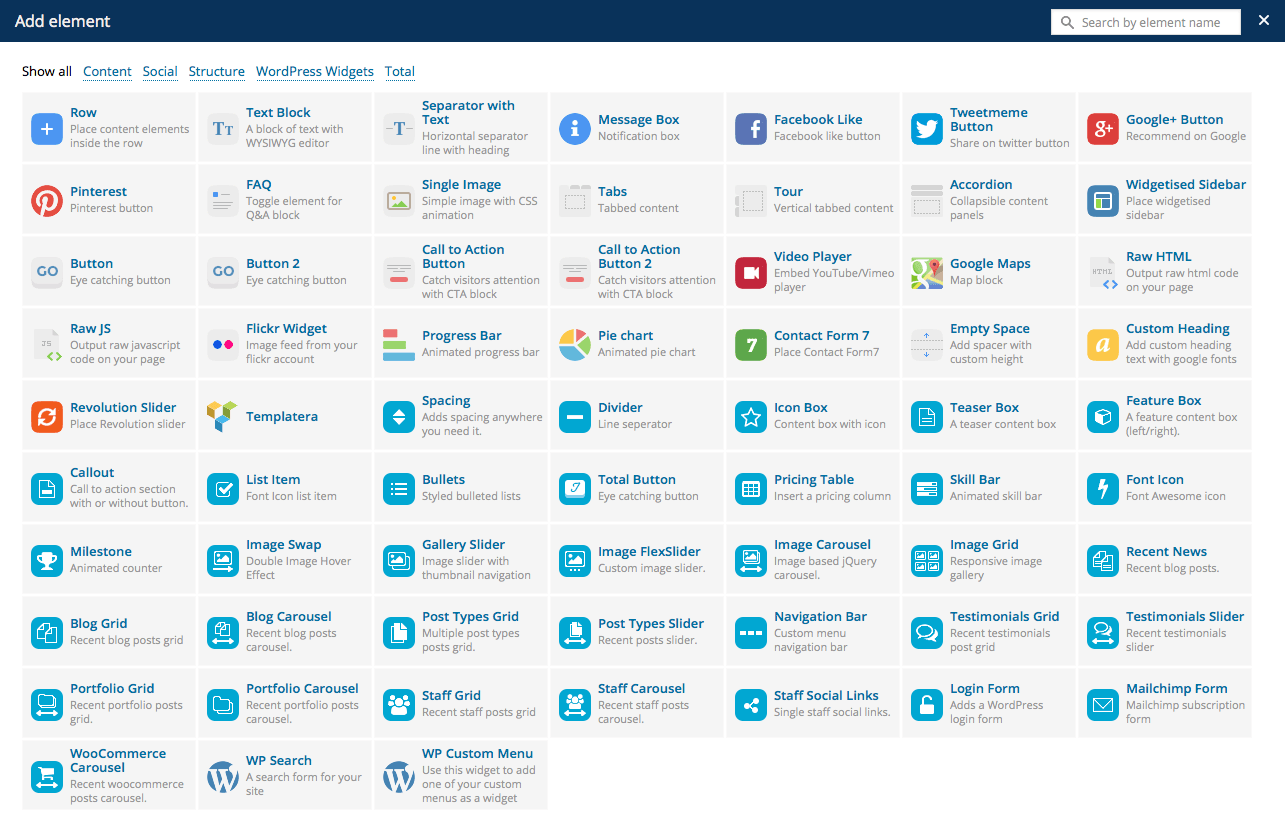
The WordPress visual editor comes with a number of built-in functions. Additionally, it allows for the installation of various plugins, which increase the features of this editor. Like the Microsoft Word editor, you can type text into your webpage and edit it with the tools included in the visual editor. For example, you can choose between bulleted lists and headings when formatting your text. You can even embed graphics and videos on your webpage.
If the visual editor is interfering with your writing, you may have a conflicting theme or plugin. If you are not sure, you can try installing different themes on your WordPress site and see if the Visual Editor shows up again. Plugins are often the culprit of WordPress errors. Make sure you’ve updated to the most recent version of WordPress. Then, you can troubleshoot and fix your website to get it working again.
Another great feature of the visual editor is its ability to disable it globally. This plugin works by hooking the user_can_richedit filter and returning false if the editor is enabled. While some other disable plugins require you to delete all visual editor files, easy-disable-visual-editor replaces those files and automatically disabling the visual editor. Using the visual editor is the most common way to update your site.
If you’re a beginner at editing, a visual editor is a good option for you. It offers familiar features, such as a toolbar. The visual editor is an excellent choice if you’re not a web developer, but want to be more creative. It’s also great for users who aren’t so comfortable with HTML. It also comes with many additional features, which will allow you to do more with WordPress and create more beautiful content.