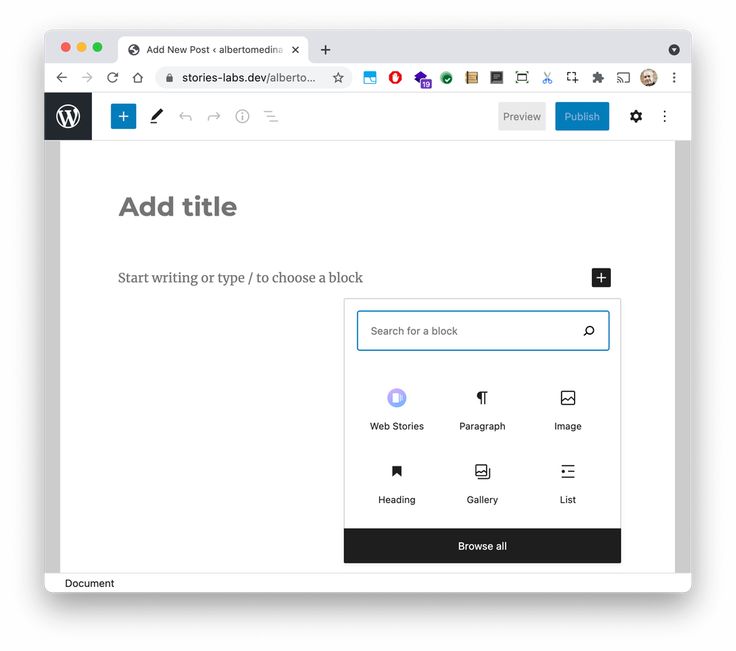
Whether you want to showcase your products and services or create a story based on your own life experiences, the Google Web Stories for WordPress plugin can help you achieve these goals. You can download the plugin from the Stories GitHub page, and then activate it in your WordPress installation. The plugin includes a variety of graphic tools for creating captivating stories. After you install it, you can begin creating your own stories using the included templates.
The plugin has a wysiwyg editor and supports the creation of web stories for both mobile and desktop. Creating a web story has never been easier, thanks to Google’s AMP technology. These web stories load quickly, which encourages mobile users to stay on your website longer. This feature is especially useful for content-heavy sites. For those with limited technical expertise, the plugin has been designed to be simple and easy to use.
The plugin allows you to create web stories right from your WordPress dashboard. It also allows you to monetize them with Google AdSense, which means that your content will appear on the search engine’s Discover section above other text results. This can help you rank high in Google Search, where you can monetize your content with ads or other forms of advertising. Aside from the Google Web Stories plugin, you can use a variety of third-party apps to create web stories. Another popular plugin is NewsRoom AI.
To add text, click the T symbol in the left sidebar. Choose a preset font and style. The text will appear over a background image. You can adjust the size of the text by dragging the corners of the text box. The font and color of the text can be changed by clicking on the text. You can also change the position of the text. If you want to include animation, click the “Animate” icon.