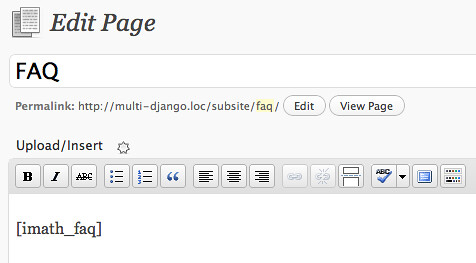WordPress stands as a titan in the world of web development, powering a significant portion of websites across the globe. One of its most powerful features is the use of shortcodes – simple code snippets that perform complex functions. In this article, we’ll explore a comprehensive list of WordPress shortcodes and how they can revolutionize your website management experience.
What are WordPress Shortcodes?
Shortcodes in WordPress are small tags that you can insert into your pages or posts to execute specific functions or display predefined snippets of content. They are designed to simplify the process of adding complex scripts and functionalities to your site without needing to write extensive code.
The Shortcode List
1. Audio and Video Embeds
and: These shortcodes allow you to easily embed audio and video files. You can control aspects like size, autoplay, and loop.
2. Content Organization
: Display a collection of audio or video files as a playlist.: Add captions to your images for better context.
3. User Interaction
[contact-form]: Easily integrate a contact form into your posts or pages.[poll]: Engage your audience with interactive polls.
4. Custom Post Types and Content
[post-list]: Display a list of your recent posts with various customization options.[product-display]: If you’re using WooCommerce, this shortcode lets you showcase products.
5. Social Media Integration
[tweet]: Embed tweets into your content.[instagram]: Showcase Instagram posts directly on your site.
6. Miscellaneous
[sitemap]: Generate a sitemap for your visitors.[private]: Restrict content to certain user roles.
How to Use Shortcodes in WordPress
Using shortcodes is straightforward. Simply place the shortcode where you want the content or feature to appear in your post or page editor. Many shortcodes also come with attributes to further customize their functionality. For example, would display a specific gallery with medium-sized images.
Creating Your Own Shortcodes
For more tailored functionalities, WordPress allows you to create your own shortcodes. This requires a bit of PHP knowledge. You can define a new shortcode by adding a function to your theme’s functions.php file or a site-specific plugin. Here’s a basic structure:
function my_custom_shortcode() {
return 'Your custom content here';
}
add_shortcode('mycustom', 'my_custom_shortcode');Using [mycustom] in your posts will now display the text “Your custom content here”.
Conclusion
Shortcodes are a testament to WordPress’s flexibility and user-friendliness. Whether you’re looking to embed media, organize content, or add custom features, there’s likely a shortcode that can make the process simpler. Remember, the key to effectively using shortcodes is understanding their functionality and knowing how to implement them to enhance your site’s performance and user experience.
Happy WordPressing!