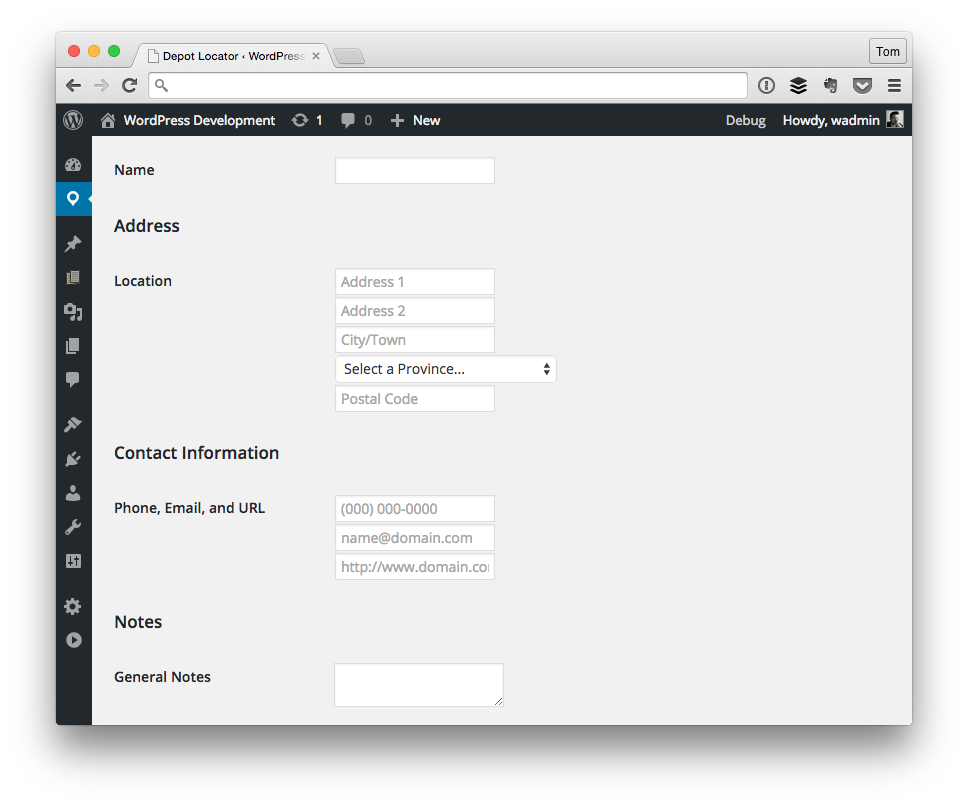
If you’re new to WordPress, you might be wondering how to use the WordPress APi. If you’re not sure how to use it, there are two methods that are available to you. The first one is to use the command-line interface to connect to your WordPress site using a CLI, or command-line interface. To do this, you’ll need a command-line client like Terminal for MacOS or PuTTY for Windows. To get started, copy the IP address and SSH credentials of the WordPress server. The command-line interface should be compatible with WordPress version 4.4.
WordPress also offers a REST API. This is a developer-oriented feature of WordPress that provides data access to content on your site. The REST API follows the same authentication restrictions as the other APIs, including post metadata and custom post types. The REST API makes it possible to access and change site content without having to visit the site. It also allows you to integrate with other applications, such as third-party apps or services.
The WP API is open to all developers, and it’s easy to add new endpoints and fields to your site. This makes it possible to use this technology across many types of WordPress sites, and offers more opportunities for iteration in the future. The WP REST API Handbook is a good resource to use when learning how to use WordPress API. It will give you an overview of all the different API commands available and help you build your own custom API.