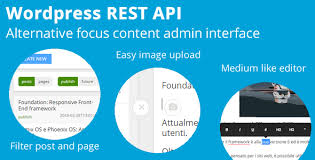
The WordPress REST API is an extension of WordPress that allows developers to interact with your website in a number of different ways. By using REST API, you can interact with WordPress content through JSON commands and get a variety of data and functionality. There are several predefined endpoints that WordPress offers for its developers, but you can also create your own custom endpoints if you need more flexibility. To learn more about WordPress REST API, continue reading.
This REST API allows developers to create custom integrations and extensions. It gives them the freedom to connect to various APIs without breaking website security. With REST API, developers can build custom interfaces for block editors and modern plugins without worrying about the security of the website. A WordPress REST API has an authentication plugin that will protect it. In addition, it allows developers to use OAuth 2.0 authentication. Authentication is one of the most secure options available with REST APIs.
Once you’ve installed the WordPress REST API plugin, you need to get access to the server. For development sites, Basic Auth is sufficient. For production sites, however, you should install the JWT Authentication plugin. JWT authentication allows you to use a JSON Web Token instead of a simple username and password. After installing the plugin, you’ll need to run a test command, called curl, to connect to WordPress. This command will return a list of published and draft posts, allowing you to verify that the request is successful.