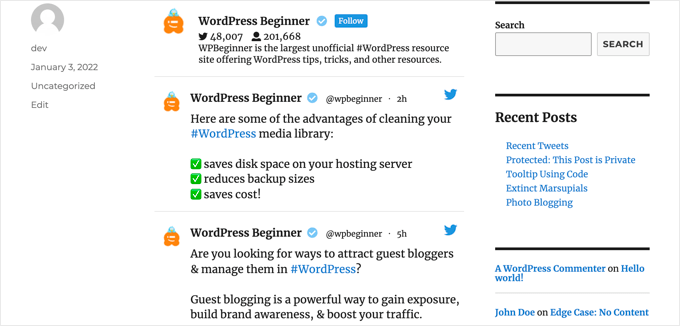
The Twitter widget for WordPress allows you to display your latest updates from Twitter right on your website. The WordPress widget can be placed anywhere, including the sidebar, which appears on nearly every page and post. The best place to display your latest updates is in the sidebar because you can maximize your sharing potential. Ensure that you use the right size for your Twitter widget, as the default feed is long and may contain too much information. You can customize the widget to display a narrower or wider feed, which is recommended for smaller screen resolutions.
The Twitter widget allows users to communicate with their Twitter accounts by embedding their links or by using hashtags. The plugin is easy to install and has configurable options, including a slider mode that keeps the Twitter API call to a minimum. It is also possible to customize how often the feed is updated by selecting the “Customize” tab at the top of the page. Lastly, you can hide certain components from the widget if you prefer.
There are hundreds of Twitter widgets for WordPress available on CodeCanyon. Some of these widgets display a user’s Twitter profile, feed, hashtag, or even post their latest article on their website. Many of the popular plugins are free, but you can get a decent deal if you’re willing to spend the extra money. Besides, most Twitter widgets are easy to install and customize. A simple installation will add Twitter feeds to your site in just a few clicks. You’ll have a few options for managing your feed, including the amount of tweets to display and the duration of the fade effect.