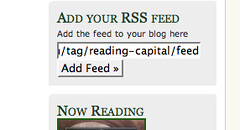In the constantly evolving world of digital content, staying updated with the latest posts and news can be challenging. RSS feeds offer a streamlined way to keep tabs on your favorite websites, including WordPress blogs. If you’re a WordPress site owner, enabling RSS feeds for your posts can significantly enhance your audience’s engagement. This article will guide you through the steps to enable WordPress RSS feeds for your posts.
What is RSS?
RSS, which stands for Really Simple Syndication, is a technology that allows users to subscribe to content from their favorite websites. An RSS feed automatically updates whenever new content is published, enabling subscribers to get real-time updates without having to visit the website.
Benefits of Enabling RSS Feeds
- Increased Reach: RSS feeds help you reach a broader audience. Subscribers get updates directly, increasing the chances of them reading your content.
- Time-Saving for Readers: It saves your audience’s time as they can access content from multiple sources in one place.
- Boost in Traffic: Regular updates can drive more traffic back to your site.
- User Engagement: RSS feeds keep your audience engaged, leading to higher retention.
Enabling RSS Feeds in WordPress
Step 1: Check if RSS Feed is Enabled
By default, WordPress comes with RSS feed functionality. To check if it’s enabled:
- Visit your website.
- Add
/feedto the end of your URL (e.g.,http://www.yoursite.com/feed). - If you see a feed, it’s already enabled.
Step 2: Display the RSS Feed Icon
To make your RSS feed easily accessible:
- Go to the WordPress Dashboard.
- Navigate to
Appearance > Widgets. - Add the ‘RSS Links’ widget to your sidebar or footer.
- Customize the settings, such as showing posts and/or comments and the feed format.
Step 3: Customize Your RSS Feed
Although optional, customizing your RSS feed can be beneficial:
- Limit the number of posts: In the WordPress dashboard, go to
Settings > Readingand adjust ‘Syndication feeds show the most recent’. - Full text or summary: Decide whether to show the full text of each post or just a summary.
Step 4: Promote Your RSS Feed
Encourage your visitors to subscribe:
- Create a dedicated subscription page explaining the benefits of RSS.
- Use social media and newsletters to promote your RSS feed link.
- Include a CTA in your posts or sidebar.
Step 5: Monitor RSS Feed Performance
Use tools like Google Analytics to track how many visitors are accessing your content through RSS feeds. This data can be valuable for understanding your audience’s preferences.
Conclusion
RSS feeds are a powerful tool for enhancing user engagement and ensuring your content reaches a wider audience. By following the steps outlined above, you can easily enable and manage RSS feeds on your WordPress site. Remember, the key is not just to enable the feed but to promote and monitor it to fully leverage its benefits.
Happy Blogging!