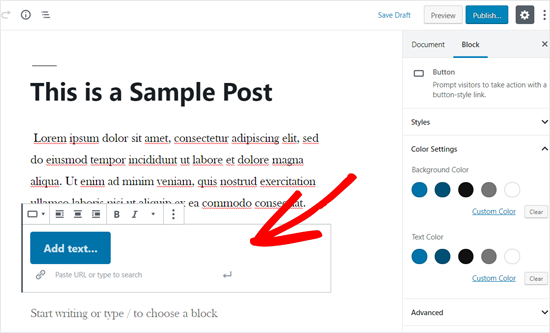
You can use the wordpress add_action feature to call back a function when a particular event takes place on your site. Its syntax is similar to that of the add_filter plugin, which does the same thing, but with an added advantage: it is more readable. The only disadvantage of using the add_action feature is that it requires you to register a domain name, which means you will be limited to the features offered by WordPress.com.
Using the add_action function, you can add multiple callbacks to a single hook. You can arrange the callbacks in order of priority: the lower the priority, the earlier it will be invoked. In the same way, you can specify the number of arguments a callback can accept. However, this value cannot exceed the number of arguments supported by the hook. By default, $priority equals 10.
To add content to the Single Product Page, you must use the wordpress add_action function. First, select the appropriate hook for your theme and then trigger your custom function. You can add banners, text, variable values, and even iframes. The great thing about this function is that it doesn’t require touching any core files in WooCommerce. For example, you can echo “Hello World” in the genesis_before_header hook location.
Hooks are a powerful tool for customizing your WordPress site. You can use them to send an email after a blog post is published, load a custom script, and insert a promotional message. You can also use them to insert extra functionality, such as a widget, or to place related posts beneath the main content. These hooks are the foundation of WordPress customization. You can create your own custom action or use one of the many predefined hooks.