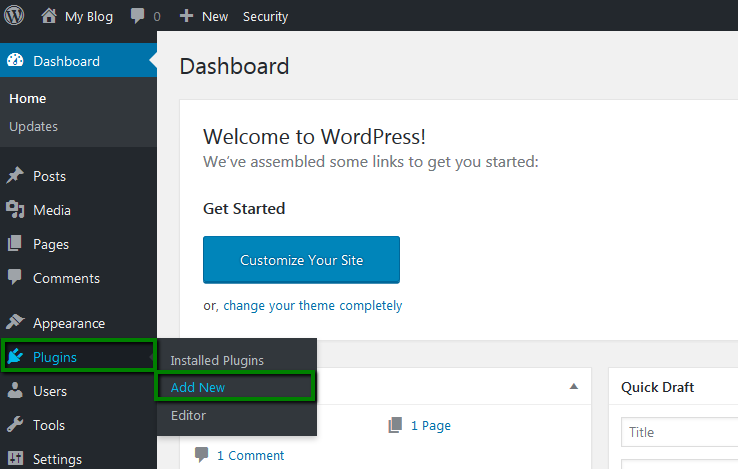
Hide WP Admin from public view – Using a WordPress plugin, you can make your wp admin login and password invisible to visitors. By hiding it, you can protect your website from brute force attacks – a process that involves repeatedly trying every possible password sequence starting with AAAA and ending with ZZZZ. It can take a supercomputer millions of years to perform this task! However, it is possible to use this feature without sacrificing security.
Hide wp login page – The best and most popular way to hide the WordPress login and password page is to change the login URL. However, this will not stop hackers from accessing your site if they know the URL. Instead, you can use a redirection or changing the URL. You can also use plugins to replace the coding on the login page. Once you have hidden the permalink, you can use it to change the URL.
Disable WPS Hide Login – You must have access to your admin dashboard to remove this plugin. Once you have removed it, you can restore the original login page by removing the plugin via FTP. Just make sure you note down the new URL so that you don’t forget it. Once you’ve done this, you can deactivate the WPS Hide Login plugin and access your old login page.