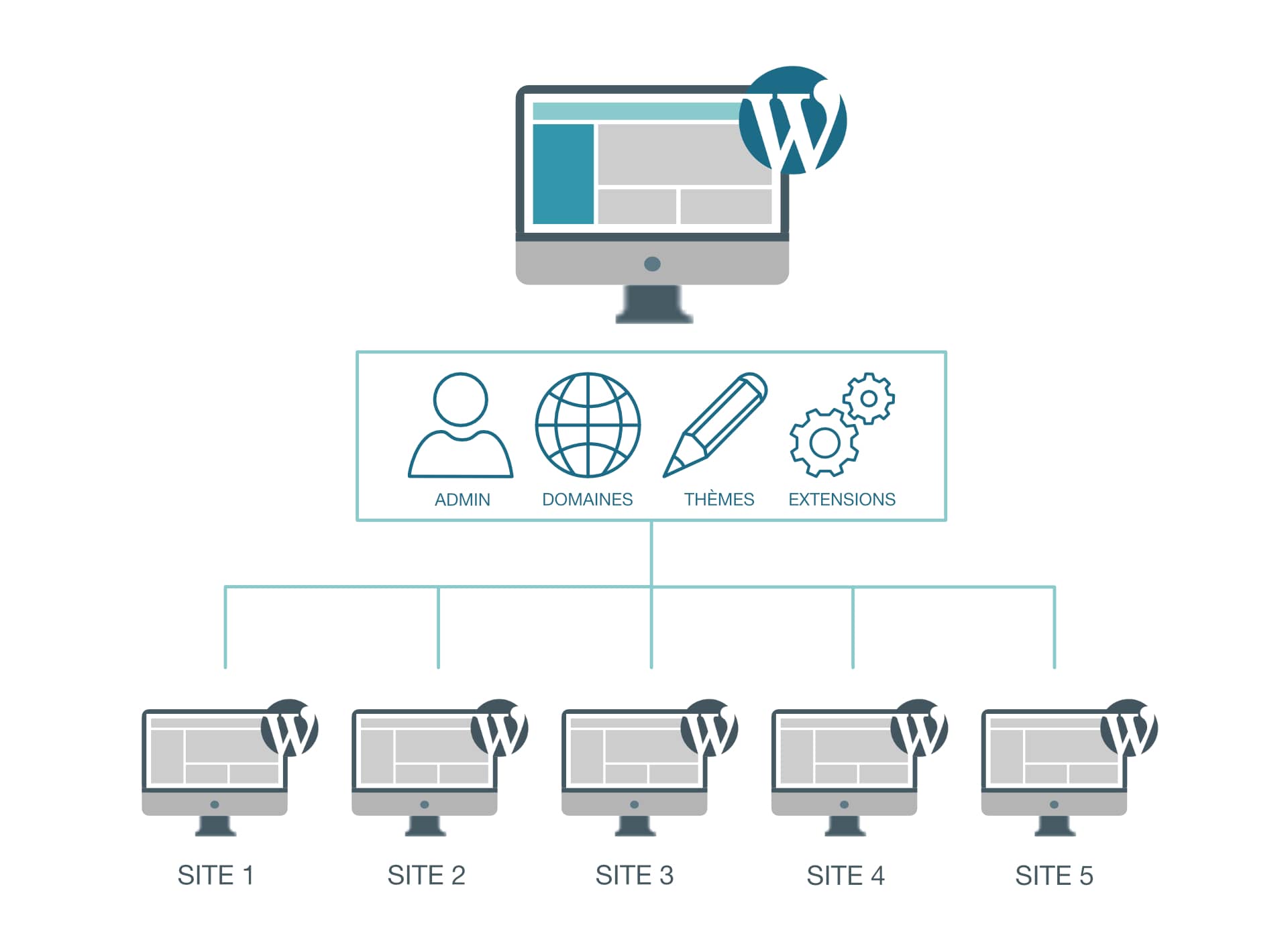
WordPress multisite allows you to create multiple websites, each with its own admin panel and user roles. Each site can have one or more super admins, who have access to Network Admin settings and dashboards of all websites. They can also grant specific users permission to create new accounts and websites, manage uploads, and map custom domains. While site admins have access to one or several websites, they can create more subsites for various purposes.
WordPress Multisite is an extension of WordPress, which allows web owners to have multiple websites under the same domain and server resource. The benefit of this is that you can manage each site from a single dashboard, saving you the hassle of remembering multiple logins. With WordPress Multisite, you can schedule new content, install themes, and manage plugins across multiple sites. But how does WordPress Multisite work? Before you get started, read on to learn more about its advantages and disadvantages.
Unlike separate installations of WordPress, Multisite requires less server space. This saves you money on hosting and time maintaining code. Moreover, if you are a developer of custom themes, you can install your base theme once and then use it on all your sites. The base theme will appear in your sites’ folders. Using WordPress Multisite will enable you to use the same theme for multiple sites, which will make the whole process more efficient and less time consuming.