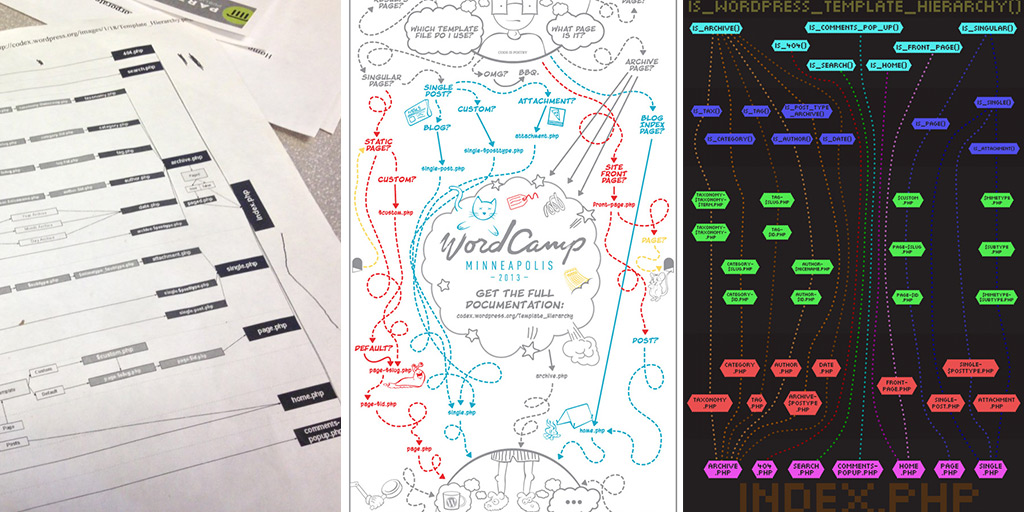
WordPress recognizes the contents on your pages as a single page and searches its template hierarchy for the appropriate one. However, sometimes you will need to post varied contents, which are not considered standard posts in the platform. For these cases, the template hierarchy is required. Here’s how the template hierarchy works. This is where the hierarchy comes into play. WordPress is able to load a variety of files and displays them appropriately. But how do you find the right template?
To find out which template is currently being used, you can use plugins like Show Current Template and WhichTemplate. These plugins display a list of templates and show where they should be placed in the WordPress template hierarchy. Simply click on the Template option in the admin bar and you’ll be presented with a list of available templates. By knowing the template hierarchy, you’ll be able to create a customized website that matches your preferences.
WordPress template hierarchy allows you to specify which PHP template files will be used for a certain page. In addition, a given page can fall under multiple categories, such as archive pages. In such cases, the template hierarchy will decide which template file should be used for the page. The first matching template is used to display the page, while the rest are served as archives. The template hierarchy can make it easier for developers to customize your website. A WordPress template hierarchy is like a factory.