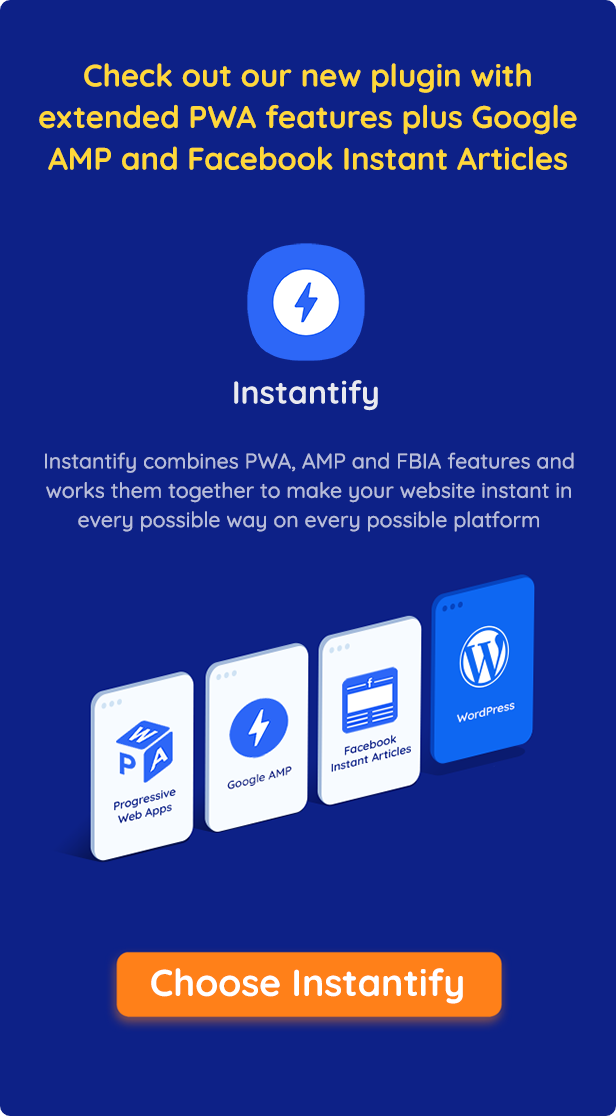
If you want to convert your WordPress website to a PWA, you can use the many plugins available for WordPress. These plugins can be installed with ease, and you can choose between the free or paid versions. A popular open source plugin makes your WordPress website mobile friendly. Unlike static websites, your PWA can be added to the home screen like an application icon. The installation process takes less than a minute. Once you’ve finished the process, your website will look like it’s a PWA.
When making a PWA, you’ll need to create a PWA manifest file and service worker file. The manifest file contains web application configurations and the service worker controls PWA functions. For more information on building PWAs, visit Google’s documentation. They provide guidelines and a list of potential issues and fixes. This plugin will help you create a PWA that works for both Chrome and Firefox. This way, you can have the best of both worlds: a high-quality, fast-loading web experience and a highly converting website.
There are several ways to convert your WordPress website to a PWA. You can either manually code the conversion or use plugins to automate the process. Manual PWA development requires substantial coding knowledge and advanced skills. You need to be familiar with Javascript libraries and frameworks as well as Angular and React. Alternatively, you can hire a developer to make the conversion for you. But if you’re inexperienced or don’t want to spend the time learning the nuances of coding, we recommend that you hire a professional developer.