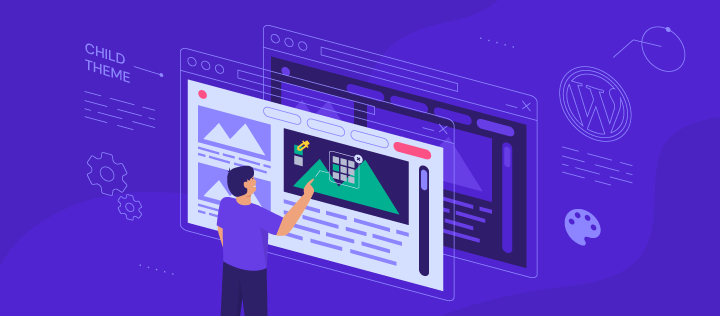
WordPress child themes are essentially clones of parent themes. They are created in a child theme directory and include a stylesheet and a functions file. The stylesheet contains commented out text about the child theme and the functions file contains a function to enqueue the parent theme stylesheet. Some guides will tell you to call the parent theme stylesheet from within the child theme file, but this should be done in the functions file.
To make use of a child theme, you’ll need to install the child theme and disable caching plugins. Make sure the child theme has the same folder structure and function as the parent theme. If it doesn’t, WordPress won’t recognize the changes. You’ll want to disable caching until you go live with your child theme. There are several other ways to make child themes work. Some child themes are pluggable. Pluggable functions let you overwrite the parent theme’s functions. The problem is that you’ll need to add an extra function to the child theme.
A child theme can be useful if you’d like to make a few customizations to the theme. Since it doesn’t change the parent theme’s files, you can modify it to suit your needs and style. It’s also a good option for updating a website because you can make changes without affecting the original. The child theme also allows you to keep customizing your theme without losing customizations. The advantages of child themes are many.