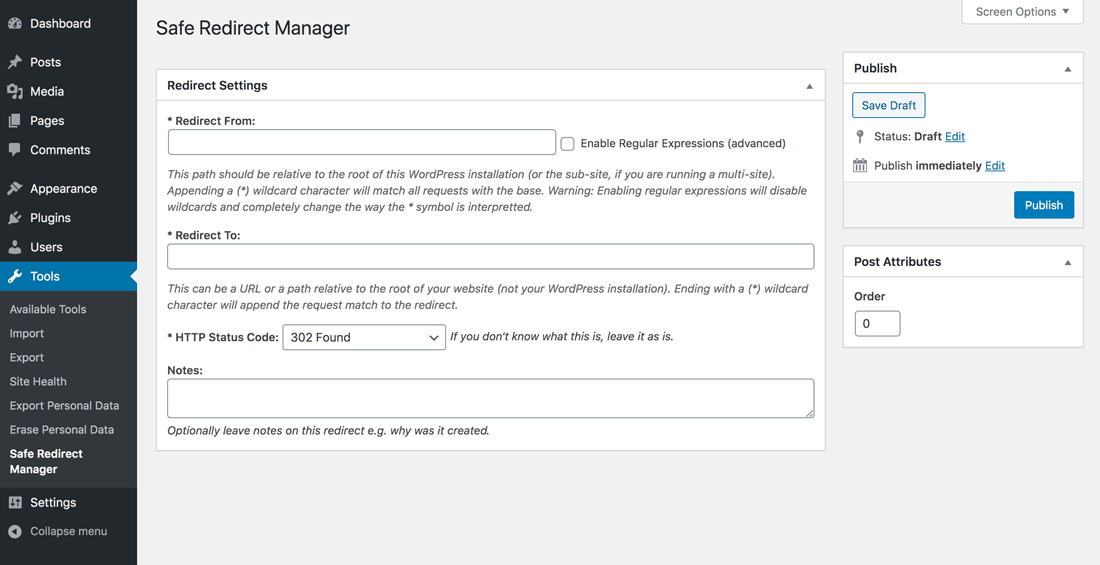
If your site is prone to broken links, you should consider using a redirection plugin. These plugins can improve SEO and user experience. They also enable automatic redirects when the content slug changes. However, there are a few important things you should know before using them. Here are some of the benefits of redirection plugins. Read on to find out more. This plugin is free and can be downloaded from the WordPress plugin directory.
One of the most useful features of a redirection plugin is its ability to monitor your website for changes in the permalink and set up redirections automatically when they occur. Other features include keeping a log of 404 errors. Advanced settings allow you to specify the conditions for a redirect. For example, if you want to redirect only visitors who visit a specific page, you can use a wildcard of ‘/portfolio’.
A redirect plugin is useful when you are developing your content strategy. If you are planning to publish new content on your site, you can set up redirects before publishing it. Redirection also allows you to import and export redirects in bulk. Moreover, you can export logs to various formats, including XML, CSV, and TXT. If you need a different format, you can use Redirection’s API.
Using a redirect plugin is extremely simple. Simply install the plugin in your WordPress directory and configure it to redirect the desired URL. Once installed, you will be taken to the setup page. On this page, you can specify a URL to redirect and select the HTTP status code. After you’ve configured the redirection plugin, your website will start working. You’ll have an effective redirection plugin! So, how can you use it to boost your website’s performance?