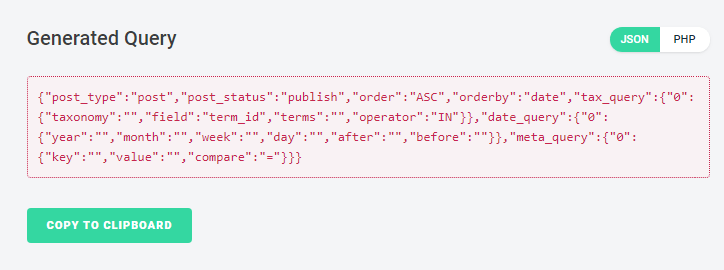
If you’re using WordPress for your website, you may be wondering how to customize the WP query. This article will cover the different ways you can customize the query. You can also use the pre-get_posts action to edit the query, and you can place a call to query_posts() before the Loop. This will create a new SQL query in the background and use the $query_string global variable to preserve the original query parameters. You can also add your own query parameters to the $query_string global variable. To override query parameters, make sure that the value is quoted.
WP_Query is a PHP class that makes queries based on criteria. There are multiple parameters that you can use in this query, so there are plenty of ways to customize your site’s display. Getting started with WP_Query is easy, and it’s a great way to learn more about WordPress’s codebase. Learn how to customize this class using the following tips and tricks. You can use the wp_query class to create custom-designed themes and plugins.
WP_Query provides numerous functions for common tasks. The have_posts() function checks whether there are any posts to show and then iterates until it finds one. Then you can use the the_post() function, which sets up both global and internal variables in $wp_query. This is useful when you need to display the same list in two places. If you have a lot of posts to display, you can use the rewind_posts() function to reverse the loop.