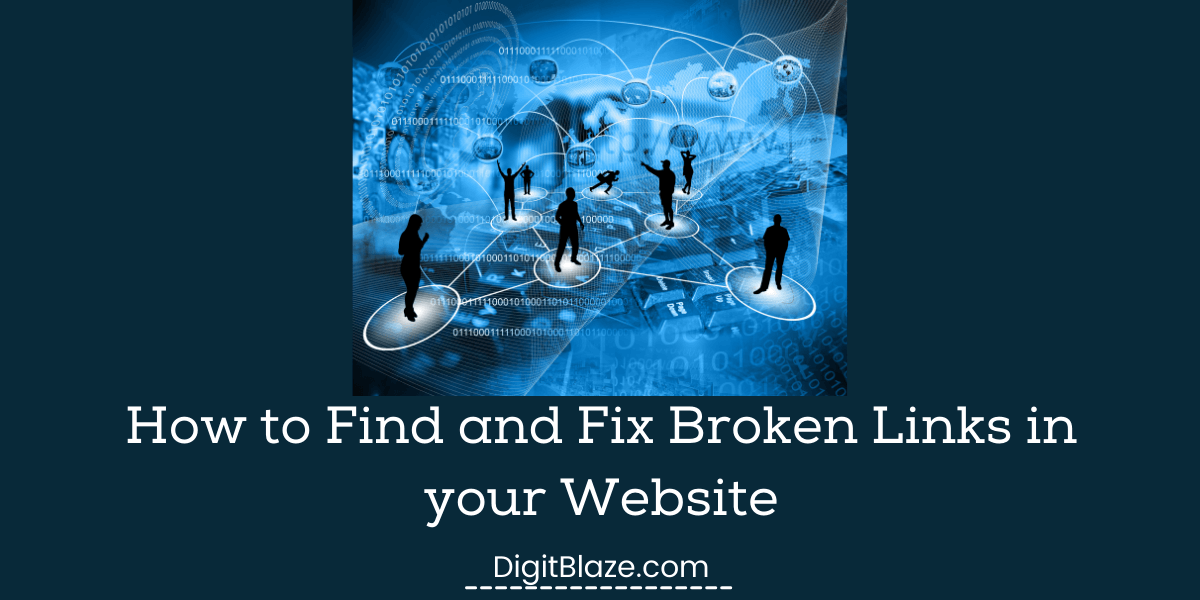
In this article I’ll show you how to find broken links on your website. There are two types of broken links: internal and external. Internal links lead to another page on your site. External links take your visitors to another website. In some cases, these links are just internal. If you’re unsure which kind of broken links you have on your website, you can perform a search. After searching, you’ll find a list of all the links that are broken.
Broken links not only create a bad user experience, they can also hurt your search engine ranking. You need to check them as they occur to ensure they don’t lead to dead ends. Broken links can be caused by typos or incorrect spelling. No matter what the cause, you should address the problem as soon as you notice them. Google has several great tools to help you with this, such as Google Analytics. Using these tools will ensure that your website is not full of broken links.
Another way to find broken links on your website is to use a plugin. WordPress users can install a free plugin called Broken Link Checker. However, this plugin can be problematic as it eats up system resources and slows down your site. There are many other ways to find broken links on your website, so don’t let your website suffer. You can enable Broken Link Checker for error scanning but disable it afterwards.