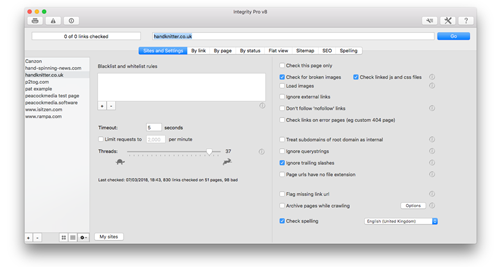
When analyzing the health of your website, you should regularly check your sitemap for broken links. Broken links affect the user experience and may lead to wasted crawler time. Furthermore, they may harm your ranking in search engines, especially Google, which punishes websites with bad user experience. As a result, it’s critical to fix broken links as soon as possible. Listed below are four simple steps you can take to fix broken links in your sitemap.
First, use Google Analytics to check for broken links. If you’re not sure what to search for in Google’s analytics, try entering your site’s URL into the “Client Error” field. This will reveal 404-sites and broken links. Then, filter the list to see if any of the broken links contain any named anchors or jump links. You can also use Ahrefs to analyze your website’s overall SEO performance.
Next, check your sitemap for broken links with a free broken link checker. These tools are widely available and can be installed on Windows, Linux, and MacOS. Make sure you uncheck the box for “check external links.”
Broken links can affect your website’s reputation and negatively affect your business. Not only do they look unprofessional, but they turn off your visitors. Broken links can lead to a lot of wasted time, energy, and resources, so fixing broken links is essential for your website’s health. Once you’ve fixed them, you can improve your site’s Google rankings. And, the best part is, fixing broken links is easy with tools like these.